Nvidia Shield VPN: Best VPN For Nvidia Shield TV
Nvidia Shield is the ultimate home entertainment device. Hook it up to any television and you’ll instantly transform it into the best media consumption hub that you ever had.
Nvidia Shield is the ultimate home entertainment device. Hook it up to any television and you’ll instantly transform it into the best media consumption hub that you ever had.
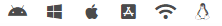

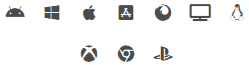
Nvidia Shield is the ultimate home entertainment device. Hook it up to any television and you’ll instantly transform it into the best media consumption hub that you ever had. Using the device, you’ll be able to access your favorite online streaming platforms, check social media, do online shopping, and play video games.
A decent VPN service has many uses with a device like Nvidia Shield TV.
The right provider will let you circumvent geoblocks and access unavailable streaming service libraries, websites, web-based services, and gaming servers. In addition, it shall keep you protected and sometimes improve internet speeds by eliminating bandwidth throttling.
With so many VPNs on the market, it can be rather difficult to settle on a provider. Luckily, we’re here to help you find the best VPN service for Nvidia Shield that there is. Additionally, we will go over why you need a VPN for the streaming device and how to use your provider alongside it.
Streaming Quality: ExpressVPN is not one to disappoint when it comes to streaming. It can unblock the restricted libraries of everything from Netflix to Hulu on your Nvidia Shield TV. In addition, the VPN never introduces buffering or quality drops as you’re watching content.
The reason behind this is the fact that ExpressVPN has very fast servers. Aside from not having that much of an impact on internet speeds, these servers also get you off bandwidth throttling. As such, there’s a chance your connection will improve every time you’re paired with them.
Gaming Capabilities: ExpressVPN has long been the favored VPN solution of many hardcore gamers. Its fast network does not handicap performance when you play competitive games. Aside from that, the VPN’s servers allow you to access tons of unavailable gaming servers. Thanks to it, it shall be possible to play with a plethora of new people all across the globe.
Privacy & Security: Your safety is guaranteed when using ExpressVPN on your Nvidia Shield. The provider utilizes military-grade encryption and supports all mainstream VPN protocols except for WireGuard. In its place, there is Lightway, which is ExpressVPN’s own proprietary VPN protocol that’s regarded by most experts to be just as fast and secure as WireGuard.
Sadly though, the user-friendly apps and extensions of ExpressVPN are not equipped with an ad & malware blocker. Besides that, it also lacks an automatic kill switch for iOS. Needless to say, this should not be a problem if you aim to utilize ExpressVPN exclusively on your Nvidia Shield and non-iOS devices.
Quite interestingly, ExpressVPN was the first major provider to have a 100% RAM-disk-enabled server network. Due to that, when using the VPN, you can be certain that your data will not end up in the wrong hands. This remains true even if it gets hacked as RAM-based servers are fully incapable of storing any sort of private user information.
Pricing: The rates of ExpressVPN are rather high. Of course, this shouldn’t surprise you given that it’s a premium VPN. For a 1-month subscription, you’ll need to shell out $12.95. This is a sure bummer since ExpressVPN doesn’t support more than 5 simultaneous connections.
Streaming Quality: Streaming content on your Nvidia Shield TV is an absolute blast if you have got NordVPN on it. The provider is rumored to be the world’s fastest VPN service. Its more than 5500 servers have never caused me any problems while streaming. Also, they’ve seldom failed at getting around the restrictions of my favorite digital streaming platforms.
Gaming Capabilities: NordVPN can connect you with almost any gaming server because it has a very capable global network. With the VPN service’s help, playing with people that you otherwise could not shall no longer be beyond the realm of possibility.
Thanks to its wonderful speed capabilities, NordVPN hardly ever becomes the cause of sudden frame drops and lagging. While using it, not once did I lose the matches that I played on Call of Duty Mobile. In fact, there were moments when I was playing that I completely forgot that I was connected to a virtual private network. Thus, I can safely say that NordVPN is great for gaming.
Privacy & Security: NordVPN excels at providing privacy and security to Nvidia Shield users. Even if it was once hacked, nearly all online security experts consider the VPN service to be among the most secure that’s available. That’s because it is almost done upgrading all its servers to ones that are RAM-based. Therefore, it will soon be unable to store your logs.
The developers of NordVPN have launched a very successful bug bounty program. On top of that, they’ve created a proprietary protocol known as NordLynx. This VPN protocol is based upon none other than WireGuard. Hence, there is no reason to doubt that it can protect you.
One last thing to know about NordVPN’s security is that the provider’s applications are all built with a kill switch and malware blocker. They also have a split tunneling feature. Last but not least, they’ve got VPN obfuscation, which further increases your levels of online security.
Pricing: Pricing won’t stand in the way of you getting NordVPN for your Nvidia Shield. How come? Because the VPN service’s rates are incredibly reasonable. You may buy a 1-month subscription plan for just $11.95. If you don’t already know, this price is an absolute steal.
Streaming Quality: Nvidia Shield TV and Surfshark go hand in hand. That’s because the VPN can make your experience with the device so much better. It does this by unblocking whatever restricted library you throw at it. Furthermore, it facilitates your streaming session incredibly well by not introducing lengthy loading times, lag, and sudden drops in quality.
Like other VPNs of its class, Surfshark is fast. I’d even go as far as to say that the VPN provider is blazingly fast. That’s because connection problems were nonexistent while I was making use of it. Everything was buttery-smooth, which was great for me being the movie buff that I am.
Gaming Capabilities: Surfshark is an excellent VPN for gamers to have. It lets you connect to foreign gaming servers everywhere in the world on your Nvidia Shield or any other gaming platform. That’s thanks to its network that’s made up of 3200+ capable server locations.
My gaming experience while connected to Surfshark’s servers has been stellar. Things went about very smoothly save for a few instances of frames suddenly dropping. I was able to dominate the field while playing Call of Duty Mobile like I normally do without a VPN.
Privacy & Security: Surfshark is adept at keeping you safe as you use your Nvidia Shield. It encrypts your data with standard AES 256-bit encryption. The VPN service provider also allows you to toggle WireGuard along with every other major VPN protocol that is currently available.
The Nvidia Shield application of Surfshark is incredibly easy to use. It comes with an automatic kill switch as well as a dedicated ad & malware blocker. Besides that, there is also a split tunneling feature, which is great to have if you put much value on convenience.
Pricing: Surfshark allows for unlimited simultaneous connections. I believe that this justifies the provider’s hefty price tag of $12.95 per month. After all, with just a single user account, you’ll be able to protect all of your family members. If anything, this is awesome from a value standpoint.
Streaming Quality: CyberGhost is generally regarded to be one of the best VPN providers for streaming. On your Nvidia Shield TV, it can bypass geo-restrictions and allow you to watch content on the otherwise unavailable libraries of platforms like Netflix and Disney Plus.
The reason why CyberGhost can do this is because it’s equipped with the world’s largest VPN server network. At the time of writing, this network comprises more than 7000 servers located around the world. There are even servers in China, which is a country that’s known to be very hostile towards VPNs and their users.
Gaming Capabilities: CyberGhost is a fast VPN that can stand toe to toe with competitors like Surfshark, NordVPN, and ExpressVPN. Through testing, I’ve found that even the provider’s most distant servers have a minimal impact on my base internet connection speeds.
The speed of CyberGhost’s servers coupled with their unblocking capabilities makes them ideal for gaming. You may utilize them to play with a countless amount of new people. While doing so, there’ll be no need for you to contend with issues such as lag and pesky frame drops.
Privacy & Security: CyberGhost is a VPN that you can trust even if its server network is not RAM-based. That’s because it has a no-logs policy and is based in Romania.
For those who do not know, this country is a very good place to run a VPN from. How come? The country is not a member of the Five Eyes Alliance or any similar intelligence alliance.
As you might have already guessed, CyberGhost uses AES-256 encryption. In addition, it has support for all non-proprietary VPN protocols that you can think of. Furthermore, the service’s applications come equipped with all the quirks and features you’d want your VPN to have.
One unfortunate thing about CyberGhost is that it can’t bypass China’s Great Firewall. For that reason, the VPN service provider isn’t a viable option for Nvidia Shield users in China.
Pricing: People once heralded CyberGhost as the best affordable VPN. Sadly, things have changed for the worse. Today, you need to spend $12.99 for a 1-month CyberGhost subscription plan. This easily makes it the most expensive VPN on this list.
Streaming Quality: VyprVPN is a surprisingly good VPN for streaming despite it having quite a tiny network. The provider can bypass many Netflix, Hulu, Amazon Prime, and BBC iPlayer libraries even if it only operates a little more than 700 servers. In addition, it’s also very important to note that most of these servers have very decent speed capabilities.
Because VyprVPN is faster than your average VPN, it’s able to seamlessly stream content on my Nvidia Shield TV. I’d have to say that this is great news, especially for movie buffs like me.
Gaming Capabilities: VyprVPN shall most certainly meet all your gaming needs. Because it’s fast, you’ll be unlikely to suffer from connection issues when playing your favorite games. On top of that, you won’t have a hard time getting into otherwise unavailable gaming servers.
Privacy & Security: Like all other VPNs that we’ve talked about in this article, VyprVPN makes use of AES-256 military-grade encryption. Of course, it also supports a wide range of VPN protocols. Sadly though, it currently doesn’t let you toggle WireGuard on any platform.
The applications of VyprVPN are user-friendly and complete with every essential VPN security feature that you’d need. For example, they’ve got a kill switch and an ad & malware blocker.
Sad to say, the server network of VyprVPN isn’t fully RAM-based. As such, the only thing that guarantees that the provider will not keep your logging info is its zero logs policy. Fortunately, VyprVPN has managed to maintain a clean security record throughout its existence.
Pricing: Like ExpressVPN and Surfshark, VyprVPN charges $12.95 per month. Due to that, it isn’t the best provider to recommend to those on a budget. With that said, VyprVPN does offer decent value for money given all things considered.
For starters, a capable VPN can get around the geo-restrictions of streaming platforms such as BBC iPlayer, Amazon Prime, and Netflix. By achieving this, it can allow you to access a literal ocean of new content. If anything, this is great news for binge-watchers along with movie buffs.
The ability of a VPN to get around online restrictions also makes it a must-have tool for anyone that wishes to browse locally unavailable websites. Also, it should be noted that with a VPN, you’ll get to tap into regionally locked web-based services as well as gaming servers.
Perhaps the most important thing a VPN can do on your Nvidia Shield is maintain your privacy and security. Capable providers do this by encrypting your data using military-grade AES-256 encryption and hiding your legitimate IP address. As long as you’re connected to your VPN’s servers, you can rest assured that you’ll remain anonymous and safe from cybercriminals.
Below are all the necessary steps to make use of a VPN alongside Nvidia Shield:
First of all, you have to procure a decent VPN service provider. This is easier said than done as today’s market is flooded with a plethora of different options. Although it may seem quite tempting to get yourself a free VPN service, we strongly advise against doing this.
The reason why is because free VPNs often aren’t capable of getting across online restrictions that you need to circumvent. Furthermore, they cannot provide you with edge-to-edge privacy and security. How come? Because they lack the infrastructure necessary for you to do so.
To have the best VPN experience on your Nvidia Shield, your best bet is to choose one of the providers that I discussed.
Each one definitely won’t leave you disappointed as they are fully capable of getting what you need to be done. For example, they make short work of whatever geo-restriction they’re faced with and can provide you with absolute digital security.
Your next course of action is to install the VPN that you just got. Contrary to popular belief, this process is extremely easy.
As a matter of fact, almost anyone can get it done without needing assistance. That’s because the installation process of applications on Nvidia Shield TV is almost completely automatic. If anything, the only thing you’ll need to do is hit the download button.
Alternatively, you can install your VPN on a compatible router then connect your Nvidia Shield to it. However, before doing this, it’s important to know that VPN router installation is a tad bit more complicated than normal VPN installation. Thankfully, most of our recommended providers have partnered with online retailers to sell pre-configured routers for your convenience.
Open the VPN apps that you just installed then pair with a server. The location that you choose depends on what you want to do. For example, if you wish to unblock Netflix’s library in the United States, then it's a must that you connect to your provider’s server in that country.
Please note that not all VPN servers are built equally. Some of them can get around geoblocks while others cannot. Also, the distance of a server from where you are can affect its impact on your internet speeds. Thus, to have the fastest connection, you connect to the closest server.
After following all the mentioned steps, the final thing to do is open Nvidia Shield TV and start using it. Remember that while doing so, you must remain connected to your VPN.
Disconnecting can result in you getting kicked out from the streaming platform, website, online service, and gaming server that you’re on. More importantly, it will leave you wide open to various malicious parties that aim to compromise your online privacy and security.
Ranking our top VPNs for Nvidia Shield wasn’t easy. After a long period of meticulous research and testing, we communicated with everyday Nvidia Shield VPN users on Reddit. It was these people who gave us an insight as to how our top VPNs performed in real-world conditions.
If you’re wondering, we didn’t only look into performance when coming up with our rankings. In addition to that, we also took value for money and affordability into account. The reason why is because these two factors often ultimately dictate whether a particular VPN is attainable or not.
